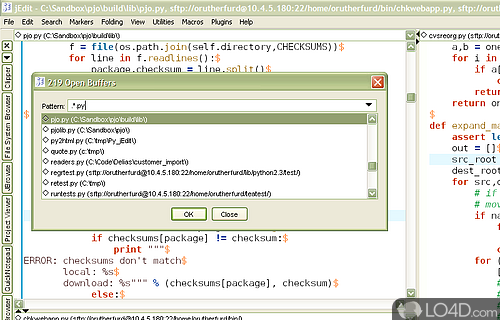
A programmers text editor with many great features including syntax highlighting for PHP, Perl, C, HTML and other languages.
jEdit is a free and open source text editor app developed by The jEdit Team for Windows. It's pretty straightforward.
The download has been tested by an editor here on a PC and a list of features has been compiled; see below.
A programmers text editor with many great features
jEdit is a mature programmer's text editor with hundreds (counting the time developing plugins) of person-years of development behind it. To download, install, and set up jEdit as quickly and painlessly as possible, go to the Quick Start page.
While jEdit beats many expensive development tools for features and ease of use, it is released as free software with full source code, provided under the terms of the GPL 2.0.
jEdit was developed with the help of the java programming language as an accessible and open source text editor for developers.
jEdit uses the Swing toolkit for the graphic interface and can be configured as a rather powerful IDE through the use of its plugin architecture.
Features of jEdit
- Auto indent: Automatically indents lines of code for easier readability.
- Code completion: Automatically complete code with the built-in code completion feature.
- Code folding: Collapse and expand sections of code for easier navigation.
- File management: Easily manage files and folders with the built-in file browser.
- Keyboard shortcuts: Create custom keyboard shortcuts for quickly accessing jEdit features.
- Macros: Create macros to automate common tasks.
- Plugins: Install plugins to extend jEdit's functionality.
- Search and replace: Quickly search and replace text across multiple files.
- Syntax highlighting: Automatically highlights syntax for over 200 languages.
- Templates: Create templates for quickly inserting code snippets.
- Text manipulation: Perform text manipulation with search and replace, sorting and more.
- Unicode support: Supports Unicode characters for internationalization.
- Version control: Integrate with version control systems like CVS and Subversion.
Compatibility and License
jEdit is available for free and released under the open source GPLv2 license on Windows from text editors. The license provides the options to freely download, install, run and share this program without any restrictions. The source code for jEdit should be freely available and modifications are certainly permitted as well as the option to inspect the software.
What version of Windows can jEdit run on?
jEdit can be used on a computer running Windows 11 or Windows 10. Previous versions of the OS shouldn't be a problem with Windows 8 and Windows 7 having been tested. It runs on both 32-bit and 64-bit systems with no dedicated 64-bit download provided.
Other operating systems: The latest jEdit version from 2025 is also available for Mac.
Filed under:
- jEdit Download
- Free Text Editors
- Open source and GPL software
- Text Editing Software


